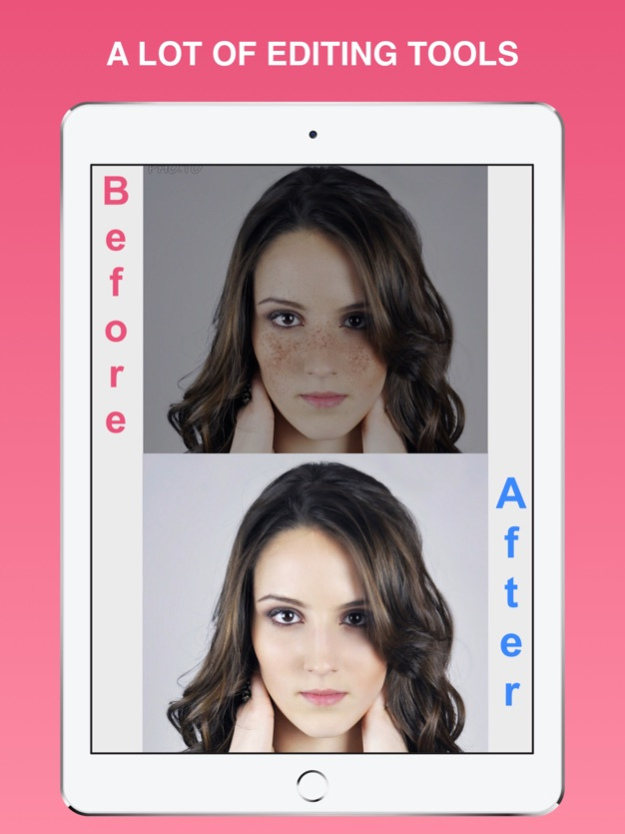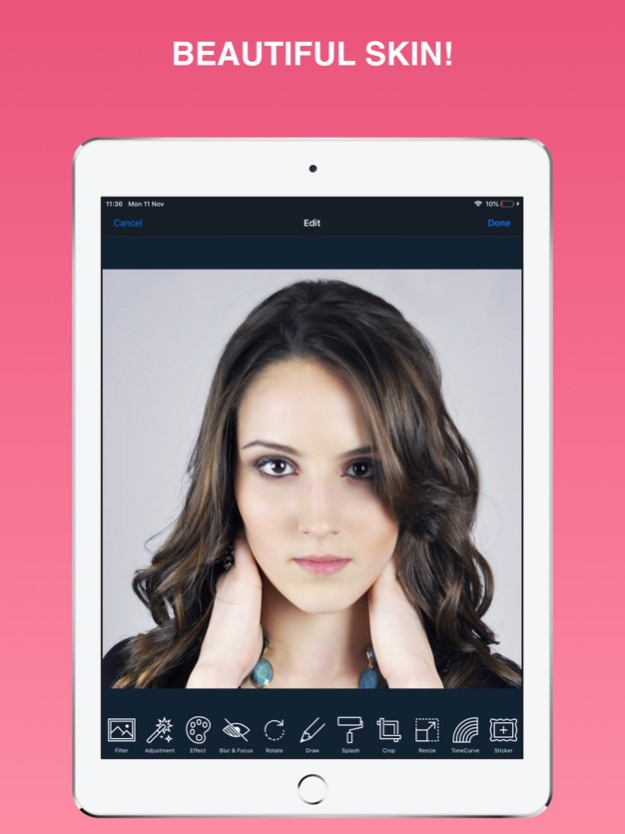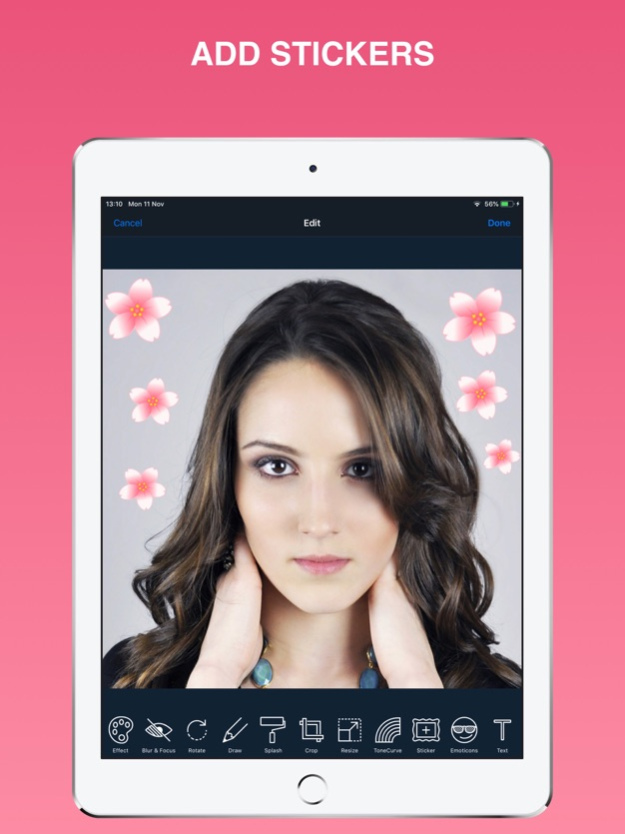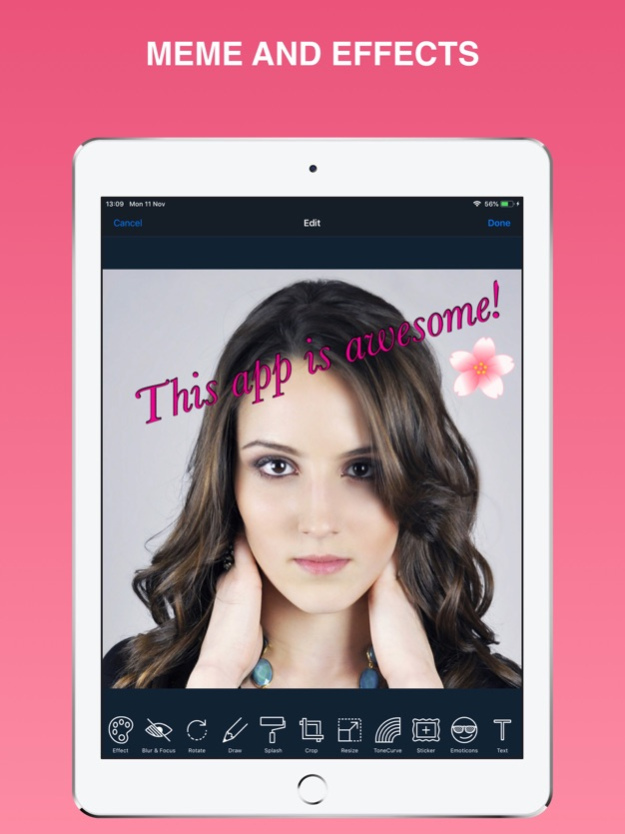Face make up: beauty tool 2.5
Free Version
Publisher Description
THE BEST APP FOR BEAUTIFYING THE SKIN OF YOUR FACE
Creating beautiful and natural looking photo selfies has never been so quick and easy.
Thanks to an advanced digital photo filter and the help of makeup artists, Skin beautifier is able to smooth your skin in a completely new way.
NO ONE WILL KNOW!
The modification to your skin is so perfect that no one will suspect you are using an app to modify your face. It's just your face, maybe with a little less stress :)
You can choose how much your skin should be modified.
S-I-M-P-L-I-C-I-T-Y
No annoying procedures to let the app works. Just load the image or open the camera and take a photo, that's it!
SHARE, SHARE, SHARE!
- Share your photo on Instagram, Facebook, Twitter and on the other social networks.
- Save it in the gallery, send it by email with just one click.
If you like the app, please spread the word to your best friends.
One last thing: play with your look but always remember: "Beauty is not in the face; beauty is a light in the heart" (Kahlil Gibran)
Nov 12, 2023
Version 2.5
fixed a bug which affected users outside Europe, and improved the image picker
About Face make up: beauty tool
Face make up: beauty tool is a free app for iOS published in the Screen Capture list of apps, part of Graphic Apps.
The company that develops Face make up: beauty tool is Gaetano La Delfa. The latest version released by its developer is 2.5. This app was rated by 1 users of our site and has an average rating of 3.0.
To install Face make up: beauty tool on your iOS device, just click the green Continue To App button above to start the installation process. The app is listed on our website since 2023-11-12 and was downloaded 72 times. We have already checked if the download link is safe, however for your own protection we recommend that you scan the downloaded app with your antivirus. Your antivirus may detect the Face make up: beauty tool as malware if the download link is broken.
How to install Face make up: beauty tool on your iOS device:
- Click on the Continue To App button on our website. This will redirect you to the App Store.
- Once the Face make up: beauty tool is shown in the iTunes listing of your iOS device, you can start its download and installation. Tap on the GET button to the right of the app to start downloading it.
- If you are not logged-in the iOS appstore app, you'll be prompted for your your Apple ID and/or password.
- After Face make up: beauty tool is downloaded, you'll see an INSTALL button to the right. Tap on it to start the actual installation of the iOS app.
- Once installation is finished you can tap on the OPEN button to start it. Its icon will also be added to your device home screen.